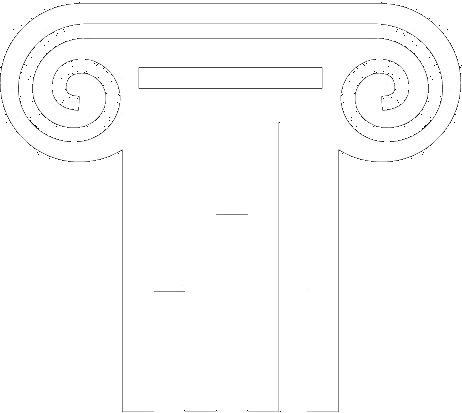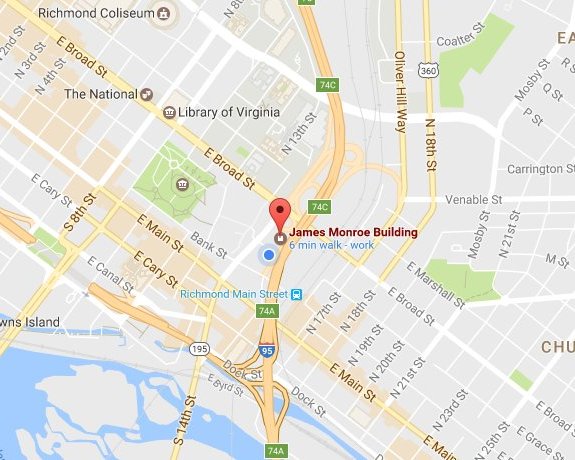Online Services
Page Navigation
Accounts Receivable
Contact Information
-
Rudy B. Burgess, MBA
Voice: (804) 225-3051
Email: AcctsRecv@doa.virginia.gov
The Accounts Receivable system provides Commonwealth of Virginia agency personnel the means to:
- Enter agency Accounts Receivable data online.
- View and update agency Accounts Receivable data.
Forms
ARMICS Certification System (ACS)
Contact Information
-
Email: ARMICS@doa.virginia.gov
The Agency Risk Management and Internal Control Standards Certification System is an online system that was developed to capture information to support agencies' completion of ARMICS.
Reference Material
Charge Card Administration (CCA)
Contact Information
- Voice: (804) 786-0874
Email: cca@doa.virginia.gov
The Charge Card Administration system provides Commonwealth of Virginia agency personnel the means to request action from DOA as it relates to Small Purchase Charge Cards.:
- Bank of America Information
- Purchase Charge Card Program
- Travel Charge Card (TCC) Program
- Charge Card Training
Forms
Commonwealth Vendor Group Secure Forms
Contact Information
- Email: cvg@doa.virginia.gov
The Commonwealth Vendor Group Secure Forms system allows vendors to add and update vendor information for input into the Cardinal Financial Management System.
Forms
Financial Certification
Contact Information
-
Melinda L. Pearson, CPA, Director
Voice: (804) 225-2376
Email: Certification@doa.virginia.gov
Fax: (804) 225-4250
The Financial Certification system provides the agency Fiscal Officer, Local Treasurers, and Clerks of the Circuit Courts the means to submit Certifications on a monthly basis to DOA and to view prior month's Certifications.
Forms
Fixed Asset Accounting and Control System (FAACS)
Contact Information
-
Nadine Charity, CPA,
Financial Reporting Project Lead
Voice: (804) 225-2257
Email: faacs@doa.virginia.gov
Fax: (804) 225-2430
The Fixed Asset Accounting and Control system allows agency users to collect and manage their fixed asset inventory.
- FAACS Production Schedule
- Consumer Price Index Listing [PDF] [Excel]
- CIP Documentation Worksheet [Excel]
Forms
Lease Accounting (LAS Plus)
Contact Information
-
Nadine Charity, CPA,
Financial Reporting Project Lead
Voice: (804) 225-2257
Email: las@doa.virginia.gov
Fax: (804) 225-2430
The Lease Accounting system allows agency users to collect and manage leases. LAS Plus includes a download capability that a user agency can download its LAS Plus master file to commonly used Windows applications, such as Excel or Access in order to facilitate ad hoc reporting.
Forms
Payline
Contact Information
-
Cathy McGill, Director
Voice: (804) 225-2245
Email: payline@doa.virginia.gov
Fax: (804) 225-3499
The Payline system provides Commonwealth of Virginia employees with the means to view and print personal earnings, leave, and benefits information as of any payday.
- Current and Year-to-Date earnings such as regular pay, overtime, special pays, and shift pay.
- Deductions withheld from your pay such as parking, healthcare, flex benefits, etc.
- Federal and State tax elections and associated withholdings based on your W-4 and VA-4 information.
- Direct Deposit/Banking information and the deposit amounts.
- Current and Year-to-Date taxable wages subject to FIT, FICA, and SIT.
- Employee Retirement and Healthcare elections with the associated employer payments.
- Employees whose leave records are also maintained in CIPPS will be able to view their leave accrual rate, usage information, leave balances, leave history, and leave carry-over limits.
More Information
- Comptroller's Memorandum: Statewide Savings Opportunity – Paperless Payroll [PDF]
- Employee Payline Brochure [PDF] [Word] - December 2, 2010
- How to Become a Payline Participant [PDF] [PowerPoint]
- Introduction to Payline - Payline Features [PDF] [PowerPoint]
- Introduction to Payline - Logging On / Forgot Password [PDF] [PowerPoint]
- Introduction to Payline - Viewing Leave Information [PDF] [PowerPoint]
- Introduction to Payline - Viewing Payroll Information [PDF] [PowerPoint]
- Paperless Payroll Enrollment [PDF] [PowerPoint]
- Personal Options Page [PDF] [PowerPoint]
- Payline Administative Manual - Instructions for using Payline [PDF] [Word]
- Frequently Asked Questions (FAQ's)
Forms
Payroll Audit Tool (PAT)
Contact Information
-
Cathy McGill, Director
Voice: (804) 225-2245
Email: payline@doa.virginia.gov
Fax: (804) 225-3499
PAT Training
- PAT Training [wmv] (90 MB)
- Accessing PAT [mp4] (11 MB)
- Duplicate and No Leave Transactions [mp4] (17 MB)
- FP and SP Leave Load Exceptions [mp4] (12 MB)
- Leave Activity Detail Inquiry [mp4] (13 MB)
- Leave Balance Inquiry [mp4] (10 MB)
- Leave Reports [mp4] (37 MB)
Forms
Payroll Service Bureau
Contact Information
-
Pamela Benos, CPA, Director
Voice: (804) 225-3096
Email: pamela.benos@doa.virginia.gov
The Payroll Service Bureau Secure Forms system allows PSB participants to submit forms and documents for processing.
Additional Information
Prompt Payment
Contact Information
-
Penny B. Williams
Voice: (804) 225-3804
Email: PromptPay@doa.virginia.gov
Fax: (804) 225-2430
The Prompt Payment system provides Commonwealth of Virginia agency personnel the means to:
- Enter decentralized agency Prompt Payment data online.
- View and update decentralized agency Prompt Payment data.
- View Help pages on each page of the Prompt Payment On-line Application.
Forms
Remittance Electronic Data Interchange (REDI) Virginia
Contact Information
-
Hotline: (804) 692-0473
Email: edi@doa.virginia.gov
Fax: (804) 414-9896
The Remittance Electronic Data Interchange (REDI) Virginia system allows trading partners to view remittance data for payments that have been processed by the Commonwealth of Virginia via electronic data interchange (EDI). REDI Virginia is available to vendors, state agencies, state employees, localities, grantees and non-state agencies who have signed up with the Department of Accounts for the EDI program. Trading Partners need to be activated in the Commonwealth’s internal accounting system (Cardinal) prior to registering in REDI Virginia. A Trading Partner will be notified by email once activated. Once EDI payment transactions are processed, remittance data is available through various inquiry screens.
Forms
Reportline
Contact Information
-
Carmelita Holmes
Voice: (804) 371-7800
Email: payroll@doa.virginia.gov
Fax: (804) 225-3499
The Reportline system provides Commonwealth of Virginia personnel access to CIPPS reports. Reportline functions include:
- View reports not printed remotely onsite for three (3) years past the report run date.
- Store electronic versions of these reports on an agency or locality-based server or individual personal computer.
- Perform searches for specific verbiage found in the electronic reports.
- Maintain secure user access.
- View Help pages on each Reportline screen.
Forms
Subrecipient Monitoring Secure Portal (SMSP)
Contact Information
-
Email: ComplianceOversight@doa.virginia.gov
Voice: (804) 225-2542
The Subrecipient Monitoring Secure Portal is a system that allows secure submission of supporting documentation by localities for the Coronavirus Relief Funds (CRF) Subrecipient Monitoring effort.
Reference Material
- DOA Subrecipient Monitoring Secure Portal (SMSP) User’s Guide - [PDF]